Developing the AI-Powered Personalized Car Configurator Mobile App
Problem Statement
Overwhelming Choices
Customers often felt overwhelmed by the numerous options and features available.
Generic Recommendations
Standard car configurators provided generic recommendations, lacking personalization.
Time-Consuming Process
The manual selection of features was time-consuming and often frustrating for customers.
Objectives
Enhanced Personalization
To offer highly personalized vehicle recommendations based on individual preferences and needs.
Simplified Decision-Making
To streamline the configuration process, making it easier and faster for customers to choose their ideal car.
Increased Customer Engagement
To create an engaging and interactive experience that keeps customers interested and invested in the brand.
Solution
User Profiling
Collects data on user preferences, driving habits, and lifestyle through a series of questions and interactions.
AI Algorithms
Utilizes machine learning algorithms to analyze user data and generate personalized vehicle recommendations.
Real-Time Visualization
Provides real-time 3D visualizations of customized cars, including exterior colors, interior options, and additional features.
Interactive Interface
Features an intuitive and interactive interface, allowing users to easily modify configurations and see instant updates.
Integration with CRM
Ensures sales representatives have access to customer preferences, providing tailored assistance.
Mobile App Features
User Profiling
Dynamic Questionnaire
Collects detailed information about user preferences, lifestyle, and driving habits.
Behavioral Analysis
Tracks user interactions to refine recommendations over time.
AI Algorithms
Machine Learning Models
Analyzes user data to predict the best car configurations.
Continuous Learning
Improves recommendation accuracy by learning from user feedback and interactions.
Real-Time Visualization
3D Models
High-quality 3D models allow users to see their customized car from every angle.
Instant Updates
Changes to configurations are instantly reflected in the visual model.
Drag-and-Drop Features
Drag-and-Drop Features
Users can add or remove features using a drag-and-drop interface.
Comparison Tool
Allows users to compare different configurations side-by-side.
Integration with CRM
Customer Profiles
Detailed profiles are created and stored in the CRM system.
Sales Assistance
Sales representatives can access these profiles to provide personalized assistance.
Enhanced User Experience
Voice Commands
Users can navigate the app and make selections using voice commands.
Augmented Reality (AR)
Users can visualize their customized car in real-world environments using AR.
Social Sharing
Share Configurations
Users can share their car configurations on social media platforms.
Feedback and Reviews
Users can read and leave reviews about different configurations and features.
Appointment Scheduling
Test Drives
Schedule test drives directly from the app.
Dealer Visits
Book appointments with local dealers for in-person consultations.
Implementation

Development Process
Utilized agile methodologies with React Native for cross-platform compatibility, ensuring consistent performance on both iOS and Android devices.

Technology Stack
Implemented using React Native for front-end development, Node.js for the back-end, and AWS for cloud services and data storage.

User Testing
Conducted extensive user testing to gather feedback and refine features and interface.

Launch and Deployment
Launched the app in phases, starting with a beta release to collect initial feedback and make necessary adjustments before the full rollout.
Results
Increased Sales
Personalized recommendations led to higher conversion rates.
Enhanced Customer Satisfaction
The streamlined and personalized experience resulted in higher satisfaction and loyalty.
Improved Engagement
The interactive and visually appealing interface increased engagement.
Data-Driven Insights
Provided valuable insights into customer preferences, aiding in marketing and product development.

